Staff Home
Employee Management Systems
-
 Frontline Education (formerly AESOP)
Frontline Education (formerly AESOP)Request time off, report absences, and schedule substitute coverage. View absence history, check approval status, and ensure your classroom or responsibilities are covered when you're away.
-
 Gmail
GmailAccess your district email to communicate with colleagues, students, and families. Send and receive messages, organize your inbox, manage calendars and contacts, and stay connected across all your devices.
-
 iVisions
iVisionsManage your personal employment info. View pay stubs, download W-2s, set up direct deposit, check your leave balances, and update contact information.
-
 PlanSource
PlanSourceEnroll in and manage your employee benefits. Review plan options, update your coverage during open enrollment or qualifying life events, and access details about medical, dental, vision, and other insurance benefits—all in one place.
-
 PowerSchool
PowerSchoolAccess student information and manage grading. Take attendance, enter grades, review student schedules, and communicate with families. It's your central hub for classroom and student management.
-
 GCN
GCNComplete required compliance training and professional development. Access video modules, complete quizzes, track your progress and download certificates for HR records or licensure.
-
 Schoology
SchoologyDeliver lessons, assignments, and assessments. Post class materials, create interactive discussions, grade work, and give students feedback —all while keeping parents and students informed and engaged.
-
 Brightly (Formerly SchoolDude)
Brightly (Formerly SchoolDude)Report maintenance or facility issues. Submit work orders, track repair status, and request building services like room setups or custodial support. Help ensure your workspace stays safe, clean, and functional.
-
 HERO
HERORecognize and reinforce positive student behavior. Log incidents, award points, and track trends to support a strong school climate. Promote accountability and engagement.
-
 EvaluWise
EvaluWiseMange your evaluation process. Schedule observations, upload evidence, reflect on performance, and view feedback from your evaluator.
-
 eFMLA
eFMLAApply for Family and Medical Leave. Submit leave requests, upload required documents, track your application status, and view how much time you've used or have remaining.
-
 Mastery Connect
Mastery ConnectAssess student learning in real time. Track standards-based performance, give formative assessments, analyze results, and adjust instruction to meet student needs.
Certified Employee Contracts
Classified Employee Contracts
-
ACCOMODATION REQUEST
Employees requesting workplace accomodations due to their own medical condition or disability must submit the following forms to: hr_accommodations@cicd99.edu
- Employee Accomodation Request Form (Completed By The Employee)
- Physican Request For Information Form (Completed By A Licensed Physician)
IMPORTANT NOTES:
- This request applies only to the employee’s medical condition and not to acommodations for high-risk family members or childcare/school closures.
- Employees must provide detailed information on how their condition impacts their job duties and what accomodations are needed.
- A physician’s certification is required, verifying the medical necessity of the request and suggesting reasonable accomodations.
EXAMPLES OF QUALIFYING ACCOMODATIONS INCLUDE (BUT ARE NOT LIMITED TO):
- Need for specific products, equipment, or software to perform job duties
- Adjustments to work schedules due to medical limitations
-
WORKERS’ COMPENSATION CLAIM KIT & FILING PROCEDURES
If you experience a work-related injury, follow these steps immediately to ensure proper reporting and processing of your claim.
STEP 1: REPORT THE INJURY IMMEDIATELY
- All injuries, no matter how minor, must be reported to your supervisor within 24 hours.
- Employees should verbally or in writing notify their direct supervisor or the person in charge of the facility.
- Supervisors must then notify Tina Cruz at (708) 863-4856 ext. 68091 or tcruz@cicd99.edu so the claim process can begin.
STEP 2: COMPLETE REQUIRED FORMS
After reporting the injury, the following forms bust be completed:
Employee Responsibilities:
- WC Employee Injury Report (Page 9) – Employee must describe the incident in detail, including exact body parts affected.
- Authorization For Release Of Health Information (Page 10) – Employee must sign this to allow processing of medical information (if refused, the supervisor must note it on the form)
- Injured Worker Responsibilities Form (Page 4) – Employee acknowledges their responsibilities during the claim process
Supervisor Responsibilities:
- WC Supervisor Report (Page 7-8) – Supervisors must complete this form independently and in their own words.
- Employer’s Authorization Form For Woodlake Occupational Health (Page 5) – If the employee seeks treatment at Woodlake, this form must be completed and provide to the employee.
- Accident Investigation (Page 2-3) – Supervisors must review the incident location, details, and determine if safety precautions were followed.
Witness Responsibilities (If Applicable):
- WC Witness Report (Page 11) – Any employee who witnessed the incident must complete this form and provide their account
STEP 3: SEEK MEDICIAL TREATMENT (IF NEEDED)
Minor Injuries: First aid can be administered at the workplace.
Serious Injuries: The employee must seek treatment at:
- Woodlake Occupational Health – 1111 Superior St., Suite 506, Melrose Park, IL 60160 | Phone: (708) 919-9900 | (708) 919-9901
- The nearest emergency medical facaility or their own doctor
Employees must submit a Fully Duty Release from their doctor before returning to work. The release must be sent to Tina Cruz
STEP 4: SUBMIT ALL FORMS WITHIN 24 HOURS
- All reports (Employee, Supervisor, and Witness) must be sent to Tina Cruz within 24 hours of the incident.
- Email scanned copies first, followed by the originals via interschool mail.
- Failure to submit forms on time may result in delays in salary reimbursement (if applicable).
STEP 5: CLAIM PROCESSING & FOLLOW UP
Once submitted, Tina Cruz will forward the claim to the Workers’ Compensation Claims Administrator (IPMG).
If claim is approved, medical bills should be sent directly to:
- IPMG, 225 Smith Road, St. Charles, IL 60174
- Phone: (877) 616-0504 | Fax: (630) 587-7755
Alternatively, employees may bring bills to Tina Cruz at the administration building.
STEP 6: FINAL REMINDERS
- Submitting a claim does not guaruntee approval. All claims will be investigated.
- Incomplete forms will be returned, delaying processing.
- Employess are expected to follow all workplace safety procedures to prevent injuries
- For any questions regarding workers’ compensation, contact Tina Cruz at (708) 863-4856
Thank you for your cooperation in ensuring a safe workplace.
-
Staff Benefits
Explore your full range of benefits, from health and vision to retirement plans, wellness resources, mental health support, and employee discounts.
-
Professional Development
Discover internal and external PD opportunities—register for trainings, summits, and workshops with compensation to grow your skills year-round!
-
Retirement Tea
Each May, D99 Admin & The Cicero Council Teachers Union honor retirees for their years of tireless service to the community at Crystal Sky Banquets!
75% Tuition Reimbursement + Continuing Education Compensation
STEP 1: BEFORE TAKING A COURSE
Please fill out form below to get approval before starting course. Course description must be included. Form must be sent to principal/supervisor, who sends it to District Office at least 30 days before course starts. If completing a masters, submit letter of acceptance + list of courses with start & end dates. Once approved, you don’t need pre-approval for each course in the program. Approval or denial decision will be granted via email at least 10 days before course starts, as long as request is submitted on time.
STEP 2: AFTER COMPLETING THE COURSE
Submit the reimbursement request form below along with: An official transcript or grade report AND a tuition bill showing the cost (fees not covered). You have 60 days after the course ends to submit your request or it will be DENIED.
STEP 3: CHANGE LANES ON SALARY SCHEDULE
Submit proof of completed coursework below by 7/21/25 at 4 PM. Late submissions are processed the following SY. Coursework must relate to assigned/licensed subject area or lead to additional credentials, with salary adjusments applied at start of the next SY per the salary schedule.
Spirit Wear Store
All items are made to order and require a processing time of approximately 2-3 weeks from the date of purchase. In some cases, processing may take a bit longer due to stock availability. Standard shipping rates apply.


 To contact a technician, please complete all fields below and click “Connect.” You must be using a Windows device (Chromebooks are not supported)
To contact a technician, please complete all fields below and click “Connect.” You must be using a Windows device (Chromebooks are not supported)
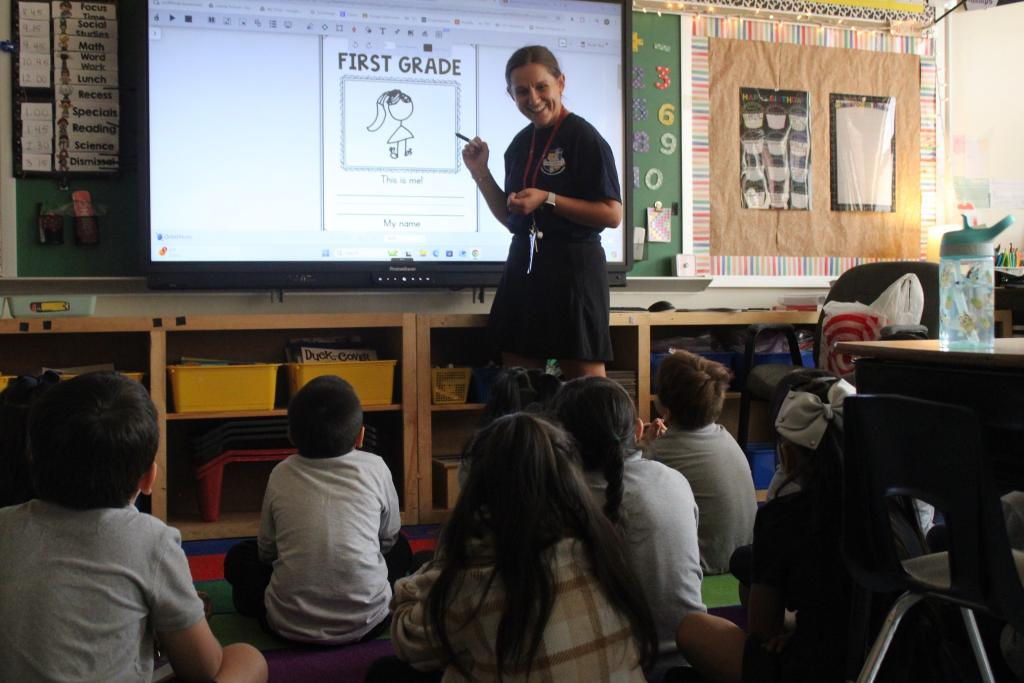




_1751463882.jpg)











